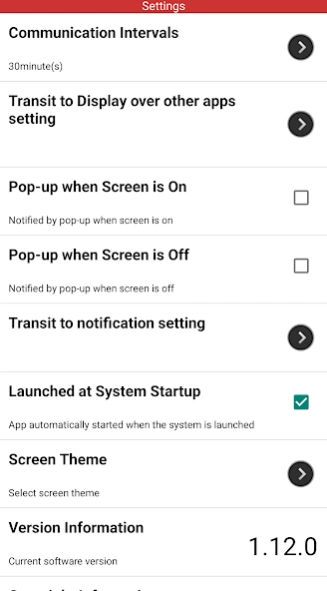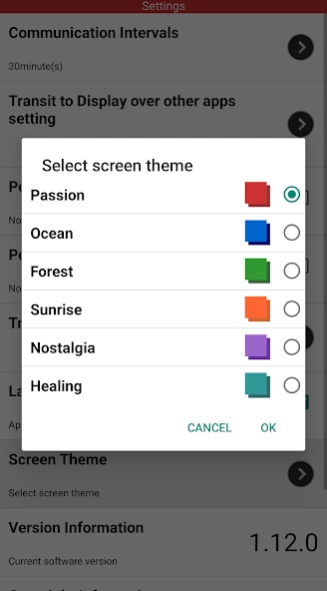Ocrenger 1.14.2
Continue to app
Free Version
Publisher Description
Ocrenger - "Ocrenger" is a user-only application of a contact network system.
"Ocrenger", Corp. Pascal provides, is a user-only application of a contact network system.
Safety confirmation of disaster and emergency. Or, available as a contact network, bulletin board at the time of normal.
Such as companies, schools, hospitals and local government is using!
[Registration method]
1.app launch
2.Select "Account" from the bottom of the icon
3.in the account, and select the upper right (+) button
4.Enter the ID and authentication key that have been granted from affiliation
[Features and Benefits]
•Easy operation - can intuitive, easy and convenient features.
•ID - Personal information (e-mail address, etc.) is not required.
•Answer reply - You can reply, such as safety situation of emergency.
•Strong in disaster - We have set up a server at home and abroad.
•Delivery of earthquake and weather information - Automatically it will deliver the information.
•Bulletin board - You can comment at the user each other.
※ Installation of this application is free, is required is your contract of "Ocrenger" provided by the Corporation Pascal to use. Please refer to the product HP for more information.
( http://www.ocrenger.jp/top.html )
About Ocrenger
Ocrenger is a free app for Android published in the Telephony list of apps, part of Communications.
The company that develops Ocrenger is 株式会社パスカル. The latest version released by its developer is 1.14.2.
To install Ocrenger on your Android device, just click the green Continue To App button above to start the installation process. The app is listed on our website since 2024-04-15 and was downloaded 1 times. We have already checked if the download link is safe, however for your own protection we recommend that you scan the downloaded app with your antivirus. Your antivirus may detect the Ocrenger as malware as malware if the download link to jp.ocrenger.android is broken.
How to install Ocrenger on your Android device:
- Click on the Continue To App button on our website. This will redirect you to Google Play.
- Once the Ocrenger is shown in the Google Play listing of your Android device, you can start its download and installation. Tap on the Install button located below the search bar and to the right of the app icon.
- A pop-up window with the permissions required by Ocrenger will be shown. Click on Accept to continue the process.
- Ocrenger will be downloaded onto your device, displaying a progress. Once the download completes, the installation will start and you'll get a notification after the installation is finished.